How Can You Resolve Krunker.io Black Screen?

Krunker.io is a popular first-person shooting game that is getting more and more popular with time. However, while this IO game is very popular, due to an overload of players its server experiences crashes every now and then. It is at these times, that players see a black screen is displayed. The Krunker.io black screen issue is common during these phases.
There may be many factors that cause the black screen problem. In this article, we will explain the causes and solutions of the black screen problem.
Krunker.io Black Screen Issue
When there is an overload of the server, there is a huge crash in the game. You can find the Krunker.io black screen being shown, but you should not be concerned about this. Some problems could be underlying – which could be preventing the loading of the Krunker.io game 2020.
First, you have to check at which stage of the game this issue is arising. In case the bar for server loading freezes close to 54%, it is recommended that you get your browser cache cleared. At times, you can also see the black screen due to some bug in your anti-virus program. You can get over the black screen issue by disabling your anti-virus software and re-launching the game.
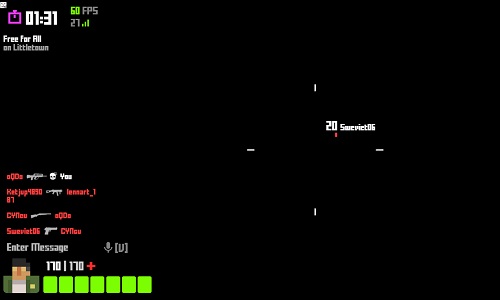
How Can You Resolve the Black Screen Issue?
Many players state that they have a black screen problem on social media and forums. According to the researches, it has been revealed that there are solutions to problems arising from the computers of the players. There are a few steps you can take to play Krunker.io without any problems. You can try these solutions to get over the Krunker.io black screen issue:
- Use Windows Task Manager to specify priority to high.
- Clear the cache.
- Use some other browser to play the game.
- Go to the settings and change the quality mode.
- Set browser priority in the settings of your anti-virus program or disable the software altogether.
- In Opera, Firefox, Safari, Edge, or Chrome, use the incognito mode.
How Can You Avoid This Problem?
It is probably impossible to avoid the Krunker.io black screen issue altogether. However, you can try a few ways to do so.
- First, you can update your browser (Chrome, Edge, Safari, Opera, or Mozilla) to its latest version – which can help prevent any lag.
- Second, you can try clearing your browser cache completely every time before you start playing Krunker.io on your web browser. It can make the browser faster and possibly help keep such issues away.
- You can also consider setting the priority to ‘High’ in the Windows Task Manager even before you start playing the game.
- You may even try using the incognito mode of the internet browser that you are using in order to access and play the game Krunker.io.
Doing these might be useful for you in avoiding the Krunker.io black screen issue.
To play the Krunker.io game in full screen, you must set the Krunker.io fullscreen 2021 settings and the black screen problem will be resolved.







Black screen issue is the most common issue.
Good information.
I solved the problem thank you
ok.
Regards for this rare information!
Thanks Again.